2. Create Bank
- Short description:Create a bank and related to a business partner. The goal of relating a business partner with the bank is to be able to use the remittance window
- Steps:
- Login as userA
- Go to Financial management->Receivables & Payables->Setup->Bank
- Click New
- Fill the mandatory fields:
- Name: SampleBank
- Bank code: 1234
- Branch code: 0001
- Control Digit: 0
- Address:
- 1st Line:Sample Street
- Postal Code:31010
- City:Pamplona
- Region:Navarra
- Country:Spain
- Save
- Move to Account and fill the mandatory fields:
- Partial Account No.:1111111111
- Control Digit:0
- Mark "Show Spanish"
- Save
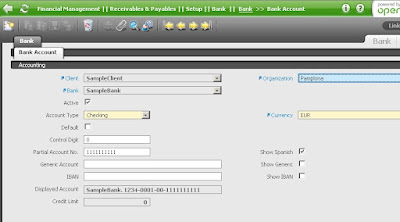
- Go to Master Data->Business partner
- Click New and fill
- Search Key:BANK
- Name:Bank
- Go back to Bank click on Bpartner icon and, after marking the option "All", select the business partner
0 件のコメント:
コメントを投稿