3. Create G/L Item
- Short description: Create a GL/Item to test other features
- Steps:
- Login as userA
- Go to Financial management->Accounting->Setup->G/L Item
- Click New and fill name=G/L Item A
- Move to Accounting tab
- Create a new record
- Select an expense account (i.e 649 using ESAccounts) for both debit and credit
- If the account combination does not exist first find the account then select the organization and press Save
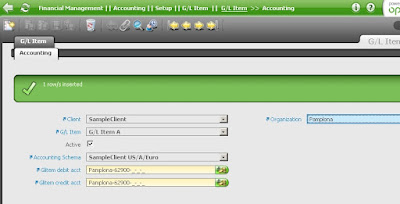
0 件のコメント:
コメントを投稿