5. Pay the Purchase Invoice
- Short description:Test the cash journal using the payment that is above
- Steps:
- Login as userA
- Go to Financial management->Receivables and Payments->Transactions->Cash journal
- Click New, fill the mandatory fields and save
- Move to Lines Tab
- Click New and select Cash Type: Debt-Payment
- Click on Payment icon and:
- Business partner: VENDOR A
- Unmark Receipt check
- Be carefully with the dates. You will only see the payment within the correct ranges
- Click Search and mark the payment. Click OK
- Verify the Amount field is filled with the amount of the payment
- Go back to header and process
- Click "Not posted"
- Verify the journal entry is correct
- Issues to verify:When you process a Cash journal, a Settlement is created in order to cancel the payment. To verify this:
- From the Cash journal window move to Lines tab
- Select one line and click "Linked Items"
- You must see the link "Settlement - Cancelled Payments". Click it
- You must see the link of the payment. Click it
- You must browse to Cancelled Payments tab
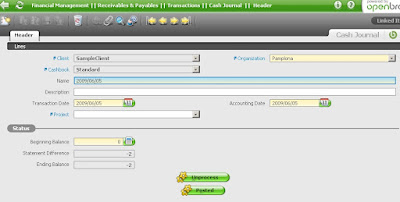
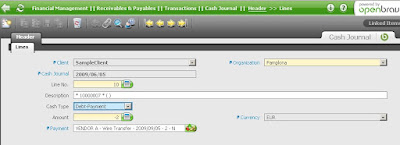
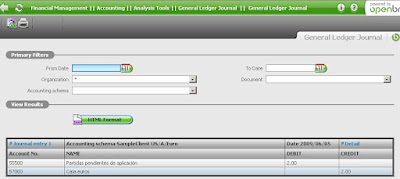
ora-6508 が発生するケースあり。( C_CASH_POST )
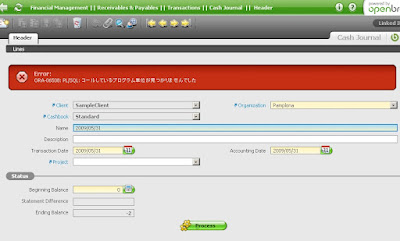
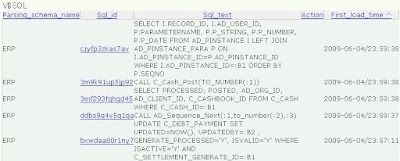
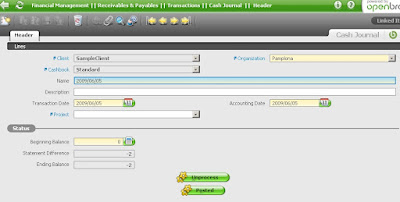
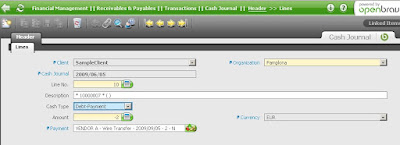
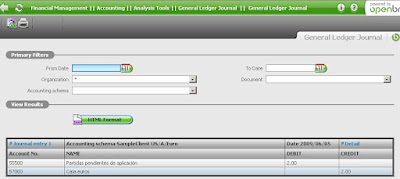
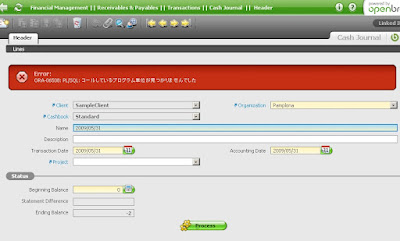
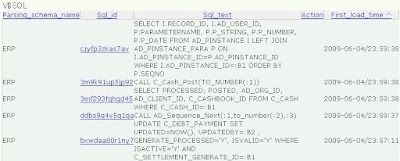
0 件のコメント:
コメントを投稿