14. Create Pricelist
Note: If you don't want to create all the pricelist using the application please use this Oracle script or this PostgreSQL script
- Short description: Create pricelist for all the products. Do as example SALES pricelist
- Steps
- Login as userA
- Go to Master Data management->Pricing->Pricelist
- Click New and fill Name=SALES mark Sales price list, currency=EUR
- Move to tab Price list version
- Click New and fill Name=Sales, Price List Adjustment= Standard and valid from date=01-01-2000
- Move to tab Product price
- Click new and select Product "A Final goods". Uncheck the flag "Stocked" in order to find the product
- Fill for each price (List price, Standard price, price limit) fill 2. Do the same for "B Final goods", "C Final goods"
- Additional data: Doing the example for "SALES", remember to remove from the script the code related to this issue.
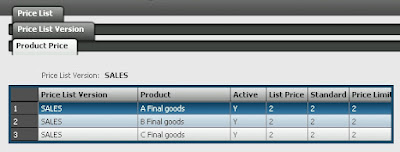
ALTER SESSION SET NLS_DATE_FORMAT='DD/MM/YYYY' ;
が必要。

0 件のコメント:
コメントを投稿