20. Import account
- Short description: Test the Accounting import works correctly
- Steps:
- Login as userA
- Go to Master data management->Import data->Import File loader
- Select the chart of accounts. This chart of accounts must be the same as selected for theinitial client set up otherwise the process import accounts wouldn't overwrite the default values.
- Select the format file= Accounting-Accounts
- Mark Header first line
- Click Process
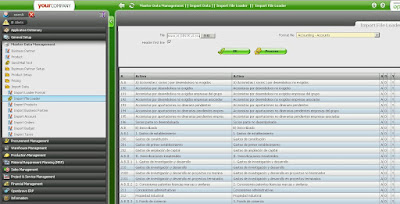
- Please verify the new imported accounts are in this temporary window
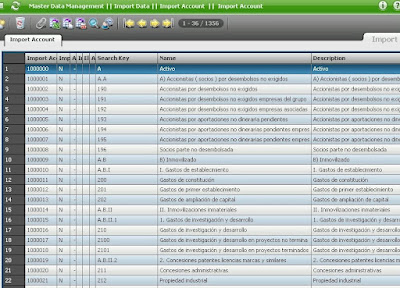
- Go to the database manager software and execute the next sentences:
- update c_elementvalue set value = 'xx' || value where ad_client_id = v_client;
- The parameter v_client is the ID of the client that you have already created
- delete from c_elementvalue_operand;
- Commit;
- Go into any of the records that are in the window Import Account and click on button "Import accounts" and:
- Update default marked
- Delete imported marked
- Create new combination not marked
- Click OK
- Go again to the database manager software, and execute the next statement:
- delete from c_elementvalue where value like 'xx%' and ad_client_id =v_client;
- commit;
- Go to the database manager software and execute the next sentences:
- Issues to verify:
If you cannot execute correctly the last statement, means the import accounts has failed
- Additional data:
Please see Chart of accounts for more information
select name, ad_client_id from ad_client ;
NAME AD_CLIENT_ID
------------------------- ------------
System 0
SampleClient 1000000
update c_elementvalue set value = 'xx' || value where ad_client_id = 1000000 ;
1356行が更新されました。
delete from c_elementvalue_operand;
0行が削除されました。 commit ;
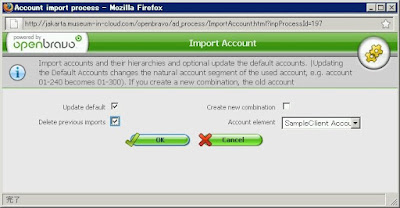
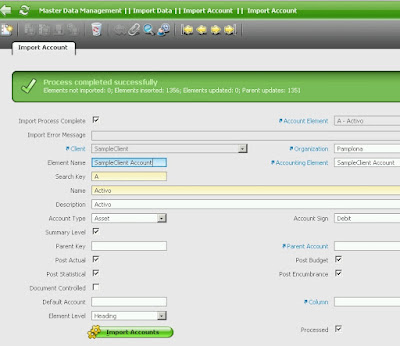
SQL> select count(*) from c_elementvalue;
COUNT(*)
----------
2712
SQL> delete from c_elementvalue where value like 'xx%' and ad_client_id = 1000000 ;
1356行が削除されました。
SQL> commit ;
0 件のコメント:
コメントを投稿