7. Create Work effort
- Short description: Test the way of creating a work effort
- Steps:
- Login as userA
- Go to Production management->Transactions->Work Effort
- Click New and fill:
- Movement date= Current date
- Starting Time: 08:00:00, Ending time: 16:00:00
- Move to Production Run tab and click new
- Select the "WR Phase" and verify:
- The fields "Required quantity", "Process unit" and "Conversion Rate" are filled based on the WR phase
- Fill Done quantity=2 and save
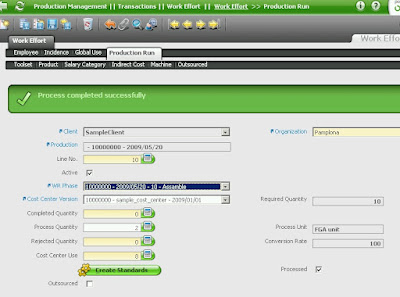
- Click on button "Create Standards"
- The field "Cost centre used" is calculated well depending on you what configure on the Cost Centre. For this case should be 8
- Move to Product tab and verify:
- You have three lines: A BOM:(P-), B BOM(P-), A Final Goods(P+)
- The ones for P- must have filled the attribute set value
- The quantity for the three must be 200 as a result of "Done quantity" x "Quantity" (I/O Products tab)
- For the A Final Goods product fill the attribute set value
- Move back to Work effort tab
- Click on button "Validate Work effort"
設定ミスのためエラー
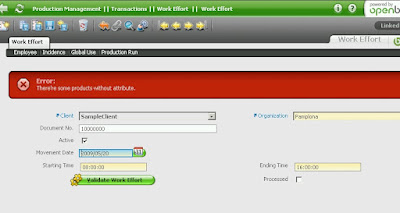
0 件のコメント:
コメントを投稿