4.Create user
- Short Description: Create a user to use for the next test cases
- Steps
- Login with user created by the initial client setup, SampleClientAdmin/SampleClientAdmin
- Go to General setup->Security->User
- Click New and fill the mandatory field:
- Organization: *
- First Name "userA"
- Name "userA"
- Username "userA"
- Save
- Fill the password and save. Password "userA"
- Move to User Roles and click New and select the SampleClientAdmin role.
- Issues to verify: Verify that you can login with the new user and you have access to all windows
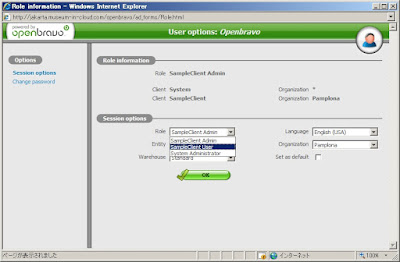
Create User しないと、この作成したユーザーの Role に SampleClientUser をアサインできない。
Client作成時に自動作成される User/Password = SampleClientAdmin/SampleClientAdmin
にてログインして、 userA を作成する。
0 件のコメント:
コメントを投稿