5.Create role
- Short description: Create a role to relate to the user "userA"
- Steps
- Login with userA
- Go to General setup->Security->Role
- Click New
- Fill Name "Sales"
- Select "Client+Organization"
- Mark the check Manual and save
- Click Grant Access: Select "Sales management" and Access "All"
- Go to Org Access and click New. Select org *
- Click New and select org Pamplona.
- Go to User Assignment and select "userA"
- Issues to verify: Login with "userA" and click on "User info". Select the Role (Sales). Verify that you can only access Sales management module windows.
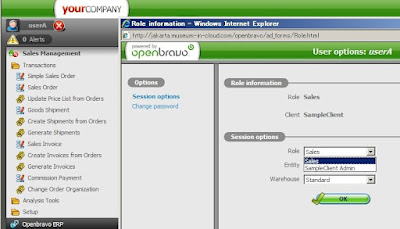
作成した Sales ロールでログインすると Sales 用のメニューしか表示されなくなったが、選択した先の Window の表示でエラーになるのはまだ権限設定を行なっていないからだろうか。

0 件のコメント:
コメントを投稿