3. Create Cost centre
- Short description:
Create a cost centre to use for calculate costs based on the work effort
- Steps:
- Login as userA
- Go to Production management->Setup->Cost Center
- Click New and fill the mandatory fields
- Mark the check "Calculated"
- Not mark "By default"
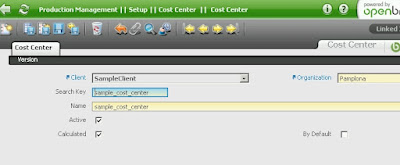
-
Move to Version tab, click New and fill
- "Valid from date" with the 1st of January of the current year
- Cost=100
- And select "per Produced Units" for Cost UOM
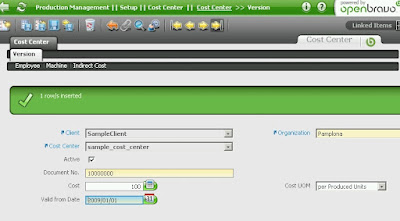
Additional data
- Tab Cost centre
- If "Calculated" is marked but not "By default", when process the Work effort, OB will calculate the hours used for the sequence based on the initial time and final time
- If "By default" is marked, OB will calculate the hours used for the sequence based on the process plan
- If any is marked, OB will do nothing
- Tab Version
- Per hour: Based on the cost centre unit that is in the tab Operation (Window process plan)
- Per Kilogram: Based on the weight of product window. Produced units x Weight
- Per percentage: This is only for Indirect cost purposes
- Per Produced Units: Based on produced units
0 件のコメント:
コメントを投稿