1. Edit a product BOM
- Short description: Add products to a BOM's product
- Steps:
- Login as userA
- Go to Master Data Management->Product
- Select product BOM A
- Move to Bill of materials Tab
- Click New and fill:
- BOM Type = Part/BOM
- BOM Product = B Raw material
- BOM quantity = 1
- Save and new and fill
- BOM Type = Part/BOM
- BOM Product = C Raw material
- BOM quantity = 1
- Move back to Product Tab
- Click on Verify BOM button
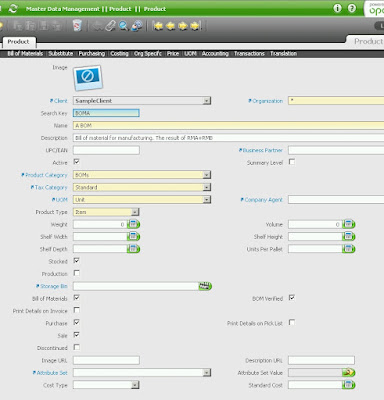
"Bill of Materials" がチェックされていないと下記の画面になにも表示されない。
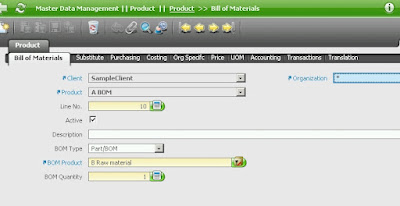
0 件のコメント:
コメントを投稿