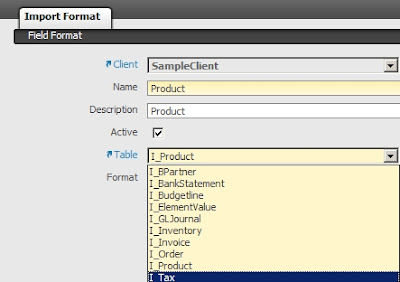
Interfaceテーブルはいくか用意されているが残念ながら BOM については用意されていない。
Interface テーブルに対して import するデータの書式はカスタム定義可能であるため、この項にて動作確認。
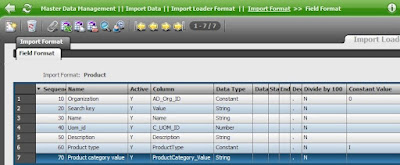
6.Create Import Loader Format
- Short Description: Create the import format loader for Business partner, Products and taxes.
- Steps
- Login as userA
- Go to Master Data Management->Import Data->Import Loader Format
- Click New and fill:
- Name "Product"
- Table "I_Product"
- Format "Comma Separated"
- Move to Field Format and create new records:
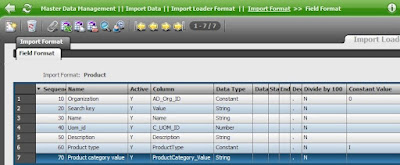
Business partner, Taxes 用には SQLが用意されている。
C:\OpenbravoERP24>sqlplus erp/xxxx @6_format_loader.sql
0 件のコメント:
コメントを投稿