2. Editing Document sequence
- Short description: Edit the document sequences for AR Invoice
- Steps:
- Login as userA
- Go to Financial management->Accounting->Setup->Document type
- Select "AR Invoice" record in edit mode
- Click link Document Sequence
- Fill Prefix=I/ ,Next Assigned Number=1
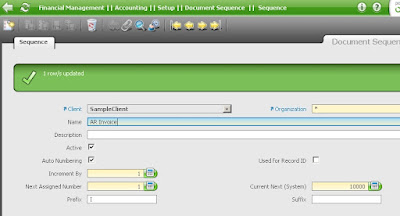
0 件のコメント:
コメントを投稿