18. Edit Business partner
Note: If you don't want to edit all the business partner using the application please use this Oracle script or this PostgreSQL script
- Short description:Test the way of editing a business partner. Example for "CUSTOMER A"
- Preconditions: set some sales representatives.
- Login as userA
- Go to Master Data management-->Business partner
- Click on search button from the toolbar
- Write "SALESMAN A" in the name box and click OK
- Move to Employee tab and edit the values:
- Mark Sales Representative and save.
- Do the same for SALESMAN B.
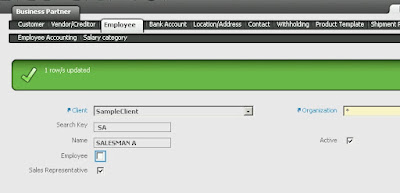
Steps
- Login as userA
- Go to Master Data management-->Business partner
- Click on search button from the toolbar
- Write "CUSTOMER A" in the name box and click OK
- Move to Customer tab and edit the values:
- Invoice Terms: Customer schedule After Delivery
- Invoice Schedule: Schedule Customer A
- Price list: Customer A
- Form of Payment: Money Order
- Payment Terms: 30 days, 5
- Sales Representative: Salesman A
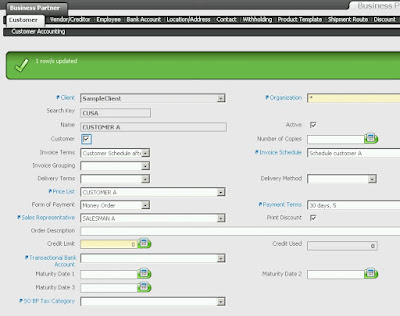
0 件のコメント:
コメントを投稿