7.Import file loader
- Short description: Test the import data process for Products, Business partner and taxes.
- Steps:
- Login as userA
- Go to Master Data Management->Import Data->Import File Loader
- Select the file I_Products.txt and the format for the products
- Click OK. This is only to verify that the file is well format
- Select again the file and the format. Click Process
- Do the same for Business partners and taxes
- Issues to verify:
- Go to Master Data Management->Import Data
- Verify that the products are in the Import Product window
- Verify that the Business partners are in the Import Business partner window
- Verify that the taxes are in the Import tax window
- Additional data: To import use the .txt that are in Business partner, Products and taxes
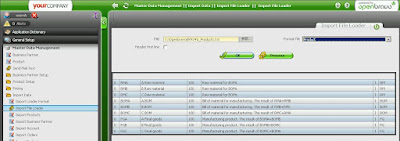
Product データロード用の書式が手入力したものなのでまずはエラーとなることを予想していたが、1度目で Load 成功。
"Process" をクリックすることで、実際の Loading が実行される。
Taxes が "Process" でエラーとなる。 ( 2.40 )
ProcessRunError と表示されるだけで、エラーの原因が表示されない
試しに "Format file: Taxes: Complete" を選択すると書式チェックの段階でフリーズしてしまった。
6行程度のデータなので手動で入力してもこの部分はたいした工数にはならない。
Skip
このエラーの原因を検索していて以下のガイドを見つけた
OPENBRAVO CHART OF ACCOUNTS TESTING GUIDE
0 件のコメント:
コメントを投稿