5. Create a process plan
- Short description: Create a process plan to use in Work Requirement
- Preconditions:
- Products Final Goods A, A BOM and B BOM must have the production check marked.
- Steps:
- Login as userA
- Go to Production management->Transactions->Process plan
- Click New and fill:
- Search Key=FGA
- Name=Production Final Goods A
- Process unit=FGA unit
- Conversion rate=100
- "Insert phase" marked
- Move to Version tab
- Click New and fill the dates for the whole year
- Move to Operation. Click New and fill:
- Search key=assa
- Name=Assamble
- Process=Assamble
- Cost Center Use Time=10
- Move to I/O Product
- Click New and select the product A Final goods as P+
- Click New twice and select the product A BOM and B BOM as P-
- Quantities for each three 100
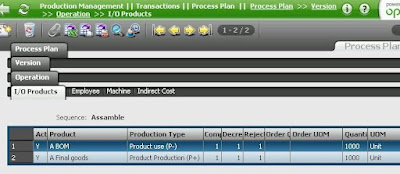
I/O Product の LOV に表示されない場合、Production をチェックを確認。
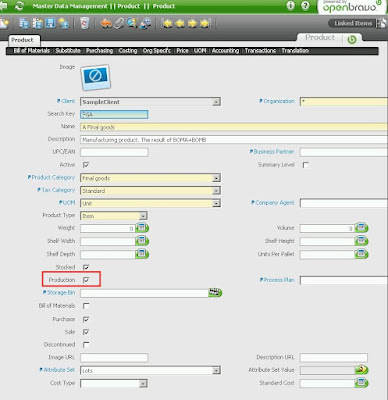
- Additional data:
- Process plan tab
- Insert phases:Indicates if the work requirement phases will be generated automatically
- Operation tab
- Cost Center Use Time:Time used to do the operation once
- Empty cells are Zero:When creating a production run (Work effort window), by running the "generating standards" process required input and output product quantities are automatically filled in as specified in the work requirement phases (Work requirement window)
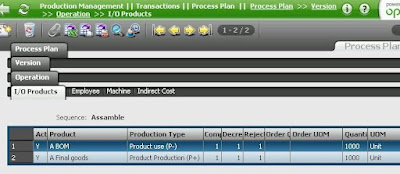
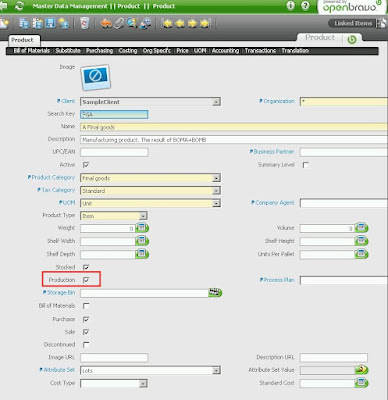
0 件のコメント:
コメントを投稿