6. Create Work requirement
- Short description: Create a work requirement to use in the Work effort window
- Steps:
- Login as userA
- Go to Production management->Transactions->Work requirement->Header
- Click New and fill:
- Select Production Final goods A as process plan
- Quantity=10
- Starting Date= The current day
- Ending Date= The following date
- Save and click on button "Process Work Requirement"
- Move to Operation tab and verify:
- The quantity field has the same value as in Header tab
- The fields "Cost Center Use Time", "Empty Cells are Zero", "Outsourced" and "Global Use" have the same value as in Operation tab (Process plan window)
- Move to Product tab and verify:
- We have three lines: A BOM(P-), B BOM(P-) and A final goods(P+)
- Each line quantity=100
- Move back to Operation tab and click New again
- Select the sequence "Assamble" and verify:
- The quantity field has the same value as in Header tab
- The fields "Cost Center Use Time", "Empty Cells are Zero", "Outsourced" and "Global Use" have the same value as in Operation tab (Process plan window)
- Don´t save
- Additional data:
The field Quantity on Header tab indicates the number of times that we want to process the process plan
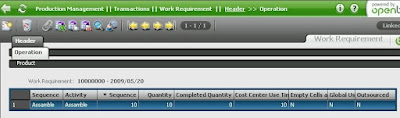
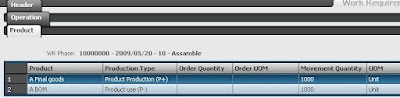
0 件のコメント:
コメントを投稿