1. Create remittance type
- Short description:Create a remittance to test other features
- Steps:
- Login as userA
- Go to Financial management->Receivables & Payables->Setup->Remittance type
- Click New and fill:
- Name:'Remittance 19'
- Mark Consolidate
- Payment Rule Consolidated:Bank Remittance
- Final Status:In Remittance
- Returned Status: Returned
- Move to Parameter tab
- Click New
- Fill Name=Contract, content=001 and save
- Click New
- Fill Name=Cuaderno, content=19 and save
- Aditional data:Please write the names as it is explained. Both, Contract and Cuaderno, are parameters that OB uses
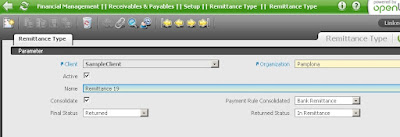
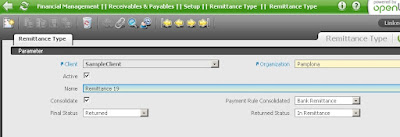
0 件のコメント:
コメントを投稿